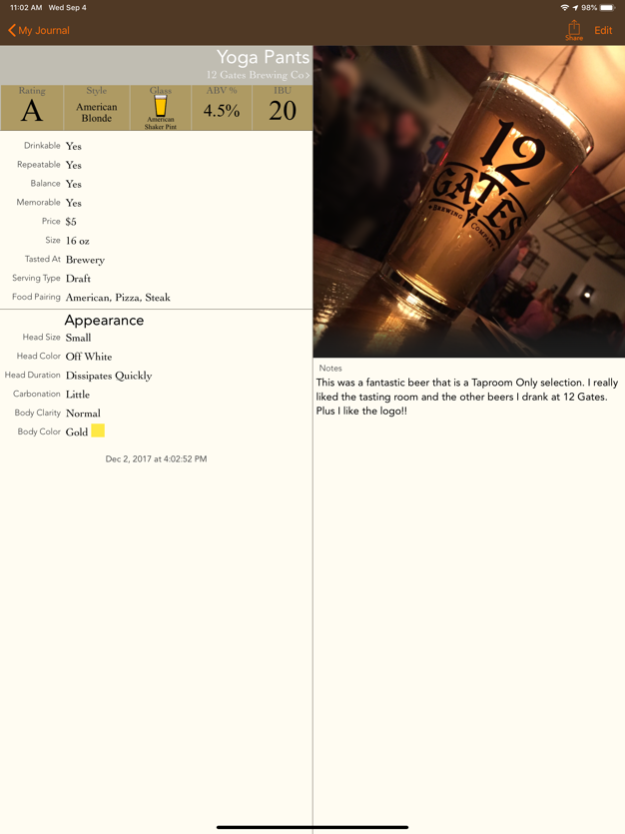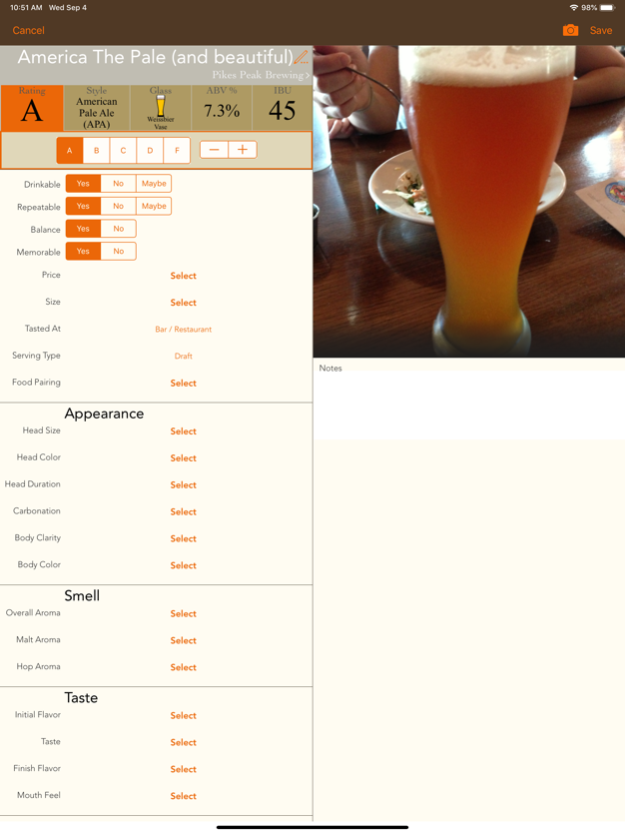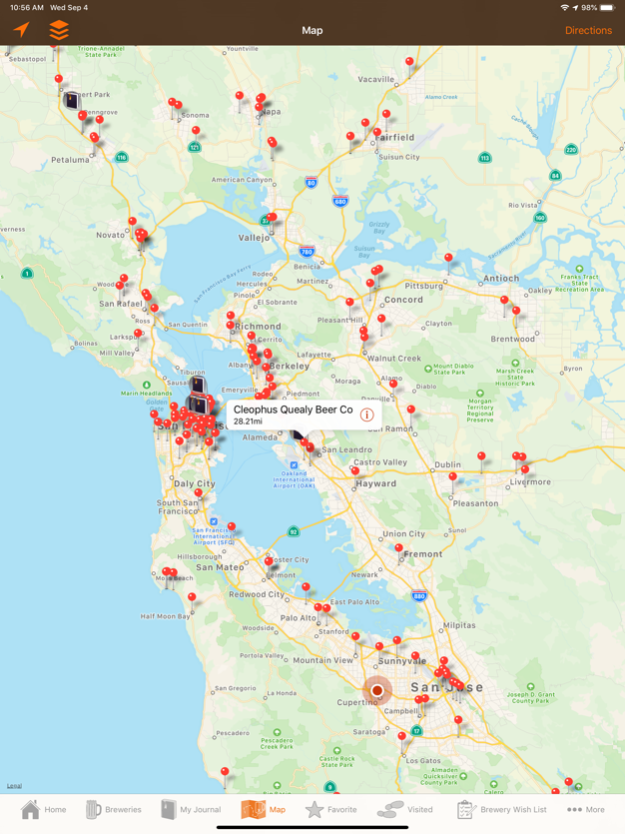myBeerNation 2.4.0
Continue to app
Paid Version
Publisher Description
Find It, Drink It, Review It!
-Over 8,000 breweries from all over the world, and growing all the time
-Search breweries and beers by name, city, state, or your nearest location
-Keep track of breweries visited
-Beer Journal - Keep track of beers you have tried
-Detailed brewery information: address, website, phone number, brewery tours, tasting room, beer-to-go, and food
-In depth beer review form with 25 different categories
-Brewery Map – See where the breweries are located
-Add photos of beers to your journal
-Email journal entry to friends including photos
-Post journals to Social Media.
-Supports Dark Mode.
-Minimum iOS version: 13.0.
myBeerNation is a comprehensive brewery finder and personal beer journal with a detailed beer evaluation form for the iPad and iPhone. This all-in-one app is for everyone who enjoys visiting breweries or likes to try different beers at your neighborhood bar. myBeerNation is perfect for the casual beer drinker or full-fledged beer judge. All you have to do is Find It, Drink It, Review It!
Find It! Use the brewery finder to locate breweries from around the world, myBeerNations is one of the most comprehensive brewery databases on the market today. There are over 8,000 breweries from the large contract breweries to small nano breweries. The brewery database displays search results as you type. Simply type in a city or state, beer name, or just part of the brewery’s name and the results will display instantly! Searching for the closest brewery to your location is also fast and easy. Once you find a brewery, the detailed brewery information page will provide the address, map of the area, brewery’s website, and phone number. But this app doesn’t stop there... you’ll also find information on brewery tours, tasting rooms, food, and even if the brewery offers beer-to-go! The database is constantly being updated so when a new beer is added, it is automatically added to your device. You can also keep track of the breweries you have visited.
Drink It! Whether it is at the brewery, the bar, or even your house, you can use myBeerNation anywhere!
Review It! Everyone’s taste buds are different, that is why we focus on your personal beer drinking experience. myBeerJournal is centered around you! Your journal entry is as in-depth as you want it to be… simply rate the beer or you can critique each beer from the head size, body clarity, aroma, taste and even mouth feel. It’s up to you! It’s your beer journal! myBeerJournal is perfect for remembering that fantastic beer you had last night, last week, or even last year. Your journal is always there to remind you what you liked about a beer and what you didn’t. You can even share your journal with your friends.
Apr 5, 2024
Version 2.4.0
- Much faster loading.
- Fixed breweries were not updating correctly.
- Syncing is temporarily disabled. Our server is under maintenance. We are working on a new way to sync journals, coming in Spring 2024.
About myBeerNation
myBeerNation is a paid app for iOS published in the Health & Nutrition list of apps, part of Home & Hobby.
The company that develops myBeerNation is Looking West. The latest version released by its developer is 2.4.0.
To install myBeerNation on your iOS device, just click the green Continue To App button above to start the installation process. The app is listed on our website since 2024-04-05 and was downloaded 10 times. We have already checked if the download link is safe, however for your own protection we recommend that you scan the downloaded app with your antivirus. Your antivirus may detect the myBeerNation as malware if the download link is broken.
How to install myBeerNation on your iOS device:
- Click on the Continue To App button on our website. This will redirect you to the App Store.
- Once the myBeerNation is shown in the iTunes listing of your iOS device, you can start its download and installation. Tap on the GET button to the right of the app to start downloading it.
- If you are not logged-in the iOS appstore app, you'll be prompted for your your Apple ID and/or password.
- After myBeerNation is downloaded, you'll see an INSTALL button to the right. Tap on it to start the actual installation of the iOS app.
- Once installation is finished you can tap on the OPEN button to start it. Its icon will also be added to your device home screen.